November 03, 2025 · Capital X Panel Designer · Electrical CAD · What's New
Cyber Monday Software Deals 2025 - Best Electrical CAD Software Sale — Save Time and Money
If you’re searching for the best Black Friday or Cyber Monday deals 2025 on electrical CAD software, this is it. During Cyber Week 2025 (Dec 1–8), Siemens is offering an exclusive 20% discount on all Capital X Panel Designer subscription plans. Use code CYBER25 at checkout.
With Capital X Panel Designer, you’re not just saving money upfront — you’re saving hours on every project. Our automation and collaboration tools eliminate manual work so your team can design faster and more accurately. Buy this electrical CAD software on Cyber Monday, and save both time and money.
Where to Find Electrical CAD Software Cyber Monday Sale
Siemens Capital X Panel Designer Cyber Week Sale
When: Dec 1-8, 2025
Discount: 20% off all subscription plans
Code: CYBER25
➡️ The full week-long electrical CAD software Cyber Monday sale goes live on Dec 1.
Visit our pricing page to review plans today and return during Dec 1 – Dec 8, 2025, to purchase any subscription plans at 20%* off.
After Black Friday, Your Best Electrical CAD Software Deal is Still Here
Black Friday is the busiest shopping weekend of the year, but most deals focus on consumer products, not professional engineering tools. That’s why Siemens is running its Capital X Panel Designer Cyber Monday deals 2025 promotion from Dec 1–8* — a full week dedicated to helping engineers and SMBs save time and money on the right CAD software. Get your Cyber Monday 2025 discount code here.
➡️ Secure your Cyber Monday savings and set your team up for 2026 success. Start a free 30-day trial today — then subscribe during Dec 1–8 to lock in 20% off.
Why Cyber Monday is the Best Time to Upgrade
Cyber Week isn’t just about discounts — it’s the smartest time for engineering teams to invest in tools that will pay off well into 2026. With budgets closing and projects ramping up, the timing makes it easier to adopt smarter solutions without financial risk.
Here’s why:
- Maximize your year-end budget by locking in essential tools at 20% off.
- Upgrade outdated CAD systems that cost more in time, errors, and maintenance.
- Set your team up for 2026 success with greater efficiency, fewer errors, and faster delivery.
- Lower your risk: Evaluate and transition into new electrical CAD design software at a reduced price during Cyber Week.
➡️ Upgrade during Cyber Monday deals 2025 week — save money now, and time all year long.
Where to Get the Best Cyber Monday Electrical CAD Discount
Siemens Capital X Panel Designer Cyber Week Sale
➡️ The full week long promotion goes live on Dec 1.
Visit our pricing page to review plans today and return during
Dec 1 – Dec 8, 2025 to purchase any subscription plans at 20%* off.
CYBER25 What Makes Capital X Panel Designer the Best Electrical CAD Software?
Capital X Panel Designer stands out as the best electrical CAD software for modern engineering teams because it combines cloud-native technology with powerful automation tools designed specifically for electrical CAD design.
Why Cloud-Native Electrical CAD Software Matters
Capital X Panel Designer is 100% cloud-native: no installations and downloads, no IT overhead, always up to date. Real-time collaboration and built-in automation reduce errors while delivering faster schematics — at a much lower total cost of ownership.
- Zero installation and download → instant onboarding and access on any devices via browser
- Real-time collaboration → easy collaboration regardless of locations, easy teamwork, faster reviews, and fewer reworks
- Continuous updates → new features without downtime
- Lower TCO → no server maintenance or hidden IT costs
Need offline for air-gapped environments? An on-prem Standard Plan is available. Note: collaborative features are exclusive to the cloud.
How Does This Electrical CAD Software Save Time and Money?
Automation Tools Save Hours — Because Time is Money
Traditional CAD software for electrical engineers requires manual wiring, numbering, and report compilation. Capital X Panel Designer automates these tasks. Compared to legacy systems, engineers report up to 40% faster drafting and fewer manual errors. That’s real time saved — and money saved on rework.
➡️ Don’t lose hours to manual work — upgrade during the electrical CAD software Cyber Monday sale and save both time and money.
Comparing Electrical CAD Software: Capital X Panel Designer vs. AutoCAD, SolidWorks Electrical, and Other Cloud-Based CAD
Why Capital X Panel Designer is the Best CAD Software for Electrical Design
AutoCAD Electrical, SolidWorks Electrical, and other traditional CAD software for electrical engineers are powerful and widely used, but they often require heavy installations, complex training, and higher maintenance costs. Some newer cloud-based CAD solutions remove part of that burden, but they still lack real-time collaboration, advanced automation, and deep symbol/part libraries that engineers rely on.
Capital X Panel Designer takes a different approach. It’s fully cloud-native, with instant browser access, built-in automation, and collaboration designed for modern engineering teams. That means lower setup costs, faster onboarding, and time savings in every project cycle.
Comparison at a glance:
| Feature | Capital X Panel Designer (Fully Cloud-Native) | Traditional CAD (AutoCAD Electrical, SolidWorks Electrical, EPLAN, etc.) | Similar Cloud-Based CAD |
| Fully Cloud-Native | ✔ Yes (100% browser-based, no installation) | X No (Requires local installation, with some cloud storage options) | Partially (Cloud storage & viewing, but core design still requires installation) |
| Instant Access - No Installation Required | ✔ Yes | X No (Desktop-based, requires installation & licensing) | Limited (Some tools accessible via web, but main design tools require software) |
| Real-Time Editing & Collaboration | ✔ Yes (Multi-user editing with live updates) | X No (Single-user editing, no real-time collaboration) | Limited (Mostly viewing/commenting, no full real-time editing) |
| Advanced Automation Tools | ✔ Yes (Rule-based automation, scripting, smart features) | Limited (Available but requires manual setup) | Limited (Some automation, but not as flexible) |
| Extensive Symbol Library & Cloud Part Library | ✔ Yes (Built-in & cloud-connected) | X No (Requires manual updates & local storage) | X No (Limited cloud part library support) |
| Low Upfront Costs | ✔ Yes (Affordable, subscription-based, minimal to no setup) | X No (High licensing & maintenance costs) | Subscription-based but often costly |
| Easy to Use, Minimal Training Required | ✔ Yes (Intuitive, fast learning curve) | X No (Steep learning curve, specialized training needed) | X No (Some require training & complex workflows) |
| Easy File Transfers (Drag & Drop) | ✔ Yes | X No (Manual file management & version control) | X No (Often requires conversion/exports) |
| Integrated Collaboration with Google Drive & Slack | ✔ Yes (Seamless integrations) | X No (Requires plugins or manual exports) | X No (Limited, often extra setup required) |
This comparison is based on publicly available information and general industry knowledge as of 2024. Product features, pricing, and capabilities may change over time.
We encourage users to conduct their own research and consult official sources to make an informed decision. All trademarks and product names mentioned belong to their respective owners.
➡️ This Cyber Monday deals 2025, save 20% on Capital X Panel Designer — and switch to electrical CAD design software that saves you both time and money compared to legacy or limited cloud tools.
Advanced Plan: ECAD-MCAD Co-Design Integration
What's Included in the Best Electrical CAD Software Advanced Plan
The Advanced plan brings ECAD-MCAD co-design into one connected workflow, bridging electrical and mechanical CAD within the Siemens Xcelerator ecosystem.
With seamless integration between Capital X Panel Designer and Siemens Xcelerator tools such as Teamcenter, Designcenter Solid Edge, and NX, engineers can now keep electrical and mechanical data aligned across every stage of design. Sync BOMs, automate routing and update data across disciplines without duplication – creating a faster, more consistent, and error-free engineering process.
What Advanced includes:
- Teamcenter Integration: Sync Bill of Materials (BOMs), manage electrical components, and ensure project data stays connected across departments.
- Designcenter Solid Edge & NX Integration: Exchange connectivity data, automate routing, and update BOMs directly — streamlining collaboration between ECAD-MCAD workflows.
- All Standard Features Included: Everything available in the Capital X Panel Designer Standard plan, with cross-disciplinary integration with Teamcenter, Designcenter Solid Edge and NX.
If you’re already using Designcenter Solid Edge, NX, or Teamcenter, this plan fits perfectly — completing your electrical and mechanical CAD workflow inside the Siemens ecosystem. Design faster, work more efficiently, and stay fully connected.
Learn more about Advanced plan in our blog here, or check out its pricing.
During this electrical CAD software Cyber Monday sale, save 20% on your subscription — freeing up budget to reinvest in other critical areas of your business and multiplying the impact of your design tools.
Capital X Panel Designer integrates seamlessly with Siemens Xcelerator products like Teamcenter, Designcenter Solid Edge, and NX. Engineers can sync BOMs, automate routing, and update data across disciplines without duplication — saving time, reducing rework, and ensuring design consistency.
Smarter Tools, Faster Results — Features That Save You Time and Money
Every capability in Capital X Panel Designer is built to make electrical design faster, more accurate, and more cost-efficient:
Autowiring & Autonumbering → eliminate repetitive work so projects move forward faster
Auto-generated reports & terminal lists → cut documentation time and reduce manual errors
Real-time collaboration & version control → keep teams aligned and avoid costly rework
JIC/IEC-compliant symbol libraries → ensure standard-based designs with less effort
CADENAS manufacturer parts library with intelligent symbols → reduce sourcing time and improves accuracy with ready-to-use components
➡️ Find the best plan for your team and save both time and money this Cyber Week.
How to Get Your Cyber Monday Deals 2025 Discount on Electrical CAD Software
Ready to Save Time and Money This Cyber Week?
From Dec 1–8, 2025, Capital X Panel Designer is 20% off all subscription plans. Just use the code CYBER25 at checkout to instantly get the special deal. This is the easiest way to modernize your CAD software for electrical design workflow before 2026 — while saving both time and money.
Start your free trial today and secure your Cyber Monday discount.Bundle Up for Bigger Savings and Complete ECAD–MCAD Design Continuity
Capital X Panel Designer has partnered with Designcenter Solid Edge to bring you greater savings this Cyber Monday.
For a very limited time, get 30% off* the powerful combination of:
- Capital X Panel Designer Advanced
- Designcenter X Solid Edge Premium
This exclusive bundle offer is valid from Dec 1 to Dec 19, and delivers the ultimate solution for a fully connected electromechanical workflow. Learn more about Advanced here.
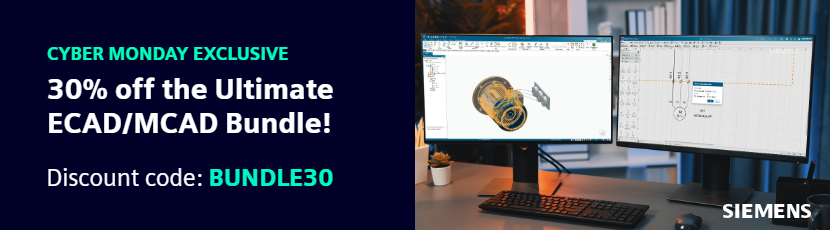
*Available in the US and Canada from Dec 1 to Dec 19, 11.59 PM PST only. Apply the code BUNDLE30 at checkout to secure your discount.
Frequently Asked Questions (FAQs)
1. Do you offer a Black Friday deal?
No. Our electrical CAD software Cyber Monday sale promotion runs during Cyber Week (Dec 1–8, 2025), covering both Black Friday and Cyber Monday shoppers with one extended deal.
2. How can I buy?
Simply visit our pricing page. When the Cyber Monday deals 2025 promotion goes live on Dec 1, add your preferred plan to the cart and enter the discount code CYBER25 at checkout to receive 20% off.
3. Can existing license holders purchase this deal?
This offer is for new subscriptions. If you’re adding an additional license, yes — but check your inbox for an even higher discount tailored for existing users.
4. Does the free trial combine with the discount?
No. However, we encourage you to start a free 30-day trial today so you can test Capital X Panel Designer before the sale begins. Just remember to subscribe from Dec 1–8 to secure your 20% discount.
5. What is cloud-native electrical design software?
Cloud-native electrical CAD design software runs directly in your browser with no install, IT setup, or maintenance required. This makes it the ideal CAD software for electrical engineers who need instant access and real-time collaboration.
6. What about on-premise options?
For air-gapped environments, an on-prem Standard Plan is available. Note: collaborative features are exclusive to the cloud-native version.
7. How many plans are available?
Capital X Panel Designer plans include:
- Essentials (Monthly or Annual)
- Standard Annual (On-prem option; includes cloud-native access - collaboration features are cloud-only)
- Advanced Annual (with Siemens integrations; available via partner channel only)
With Capital X Panel Designer’s Cyber Monday 2025 deal, engineers don’t just save 20% at checkout — they save hours in every design cycle. Time is Money. Save Both.
This electrical CAD software Cyber Monday sale offers the best CAD software for electrical design at an unbeatable price. Whether you're looking for electrical CAD design software, CAD software for electrical engineers, or simply the best electrical CAD software on the market, Capital X Panel Designer delivers automation, collaboration, and cloud-native convenience that traditional tools can't match.
Take Action Now:
- Sign up for a free 30-day trial now
- Explore our interactive demo before the sale begins
- Subscribe during Cyber Week (Dec 1–8) to lock in your 20% discount with code CYBER25
Don't miss the best Cyber Monday deals 2025 for electrical CAD software — upgrade your design workflow and start 2026 with smarter, faster tools.





