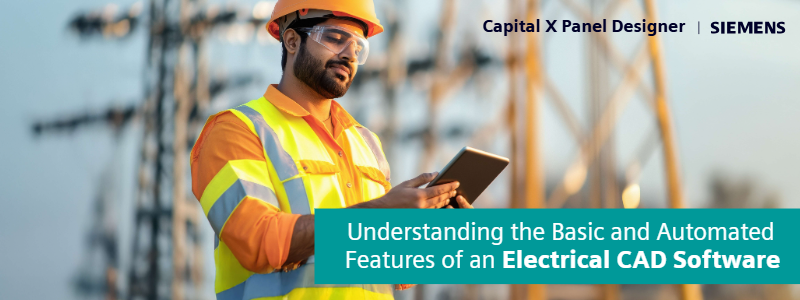June 05, 2025 · Capital X Panel Designer · Electrical CAD
Understanding the Basic and Automated Features of an Electrical CAD Software
Computer-Aided Design (CAD) software for electrical design is instrumental in various industries, including manufacturing, engineering, and electronics. This software streamlines the electrical design process and helps create, analyse, and modify designs. One of the most robust solutions on the market is Capital X Panel Designer, which offers extensive benefits, especially in terms of saving time, enhancing collaboration, and reducing costs.
What is Electrical CAD software?
Electrical CAD software serves as an advanced platform for electrical engineers, providing them with the capability to design and fine-tune electrical control systems. This software encompasses an array of tools and functionalities, containing pre-established electrical symbols, and sometimes automated verification for errors, and the ability to create and simulate 3D models. The overarching aim of electrical CAD software is to enhance the accuracy and streamline the efficiency of the electrical design process.
For more information, read What is Electrical CAD? Streamlining Your Design Journey.
Foundations of electrical design, electrical schematics and wiring diagrams
The sphere of electrical design involves planning, creating, testing, and supervising the production of electrical equipment, including electrical components, wiring diagrams, and circuit boards. Electrical schematics and wiring diagrams are vital in the design process.
While a wiring diagram provides a comprehensive view of an electrical system's physical connections and layout, a schematic diagram visually represents how electrical components are connected.
Let’s have a closer look at the features.
What are the basic features of Electrical CAD software?
Automated electrical design software is a specialized CAD tool electrical engineers use to design and document electrical systems. This sophisticated program comes equipped with essential features such as:
1. Schematic design
This feature allows users to create and edit electrical schematics, which are graphical representations of electrical circuits.
2. Component libraries
It contains a library of pre-built electrical components, such as resistors, capacitors, and transistors, which can be easily inserted into schematics. Having an extensive component and symbol library could speed up the design process, eliminating manual searches from external sources.
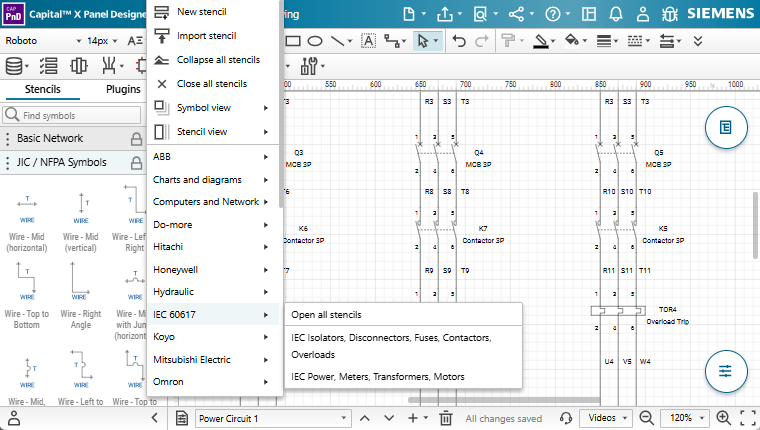
3. Terminal and layout generation
Terminal lists are typically created after the schematic design phase is complete, providing a detailed summary of the connections and terminals used. Layout generation, usually the final step in the design process, organizes the components and terminal lists into clear and practical physical layouts. This helps ensure the system is easy to build and maintain.
4. Import and Export Capabilities
The ability to seamlessly import and export data in multiple formats allow users to work quickly without extra manual work. If a user requires a specific symbol, they can easily find the DXF or DWG file of that symbol and import it to the electrical CAD software.
5. Documentation
Electrical CAD software, especially with automated features can automatically generate reports for users, such as bills of materials, and other documentation necessary for manufacturing and maintenance.
What are the key automated features of Electrical CAD software?
Beyond these basic functionalities, electrical CAD software programs like Capital X Panel Designer also offer advanced automated features such as:
Electrical CAD diagram production and optimization
The primary attribute of electrical CAD software is its capacity to produce and optimize electrical CAD diagrams. Its core features include a comprehensive CAD symbol library, an automated terminal list generator, and an integrated setup for 2D and 3D electrical panel layouts.
Additionally, it incorporates autowiring, which automatically connects wires in a schematic based on user-defined rules when symbols are placed onto drawings.
These integrations improve productivity, enhance the technical drawings' quality, and optimize the electrical system design according to user-defined criteria like cost or performance.
Intelligent and automated CAD tools with advanced capabilities
Capital X Panel Designer offers advanced automated tools like:
- Autowiring
- Automatic numbering
- Automatic wire splitting when placing symbols
- Automatic reports generation
These features significantly reduce the time spent on generating electrical designs, allowing designers to concentrate on critical aspects of a design such as the control scheme, operations, and safety of the entire machine.
Seamless integration with CAD software and collaborative opportunities
Capital X Panel Designer emphasizes integrating with other software, such as CADENAS cloud part library to provide users direct access to millions of manufacturer-specific components within their design environment.
Furthermore, Capital X Panel Designer has also partnered with Solid Edge to enable efficient coordination between Electrical CAD and MCAD designs. This enhances productivity for design teams, on top of the flexibility of easy access via mobile devices and desktop computers anywhere in the world.
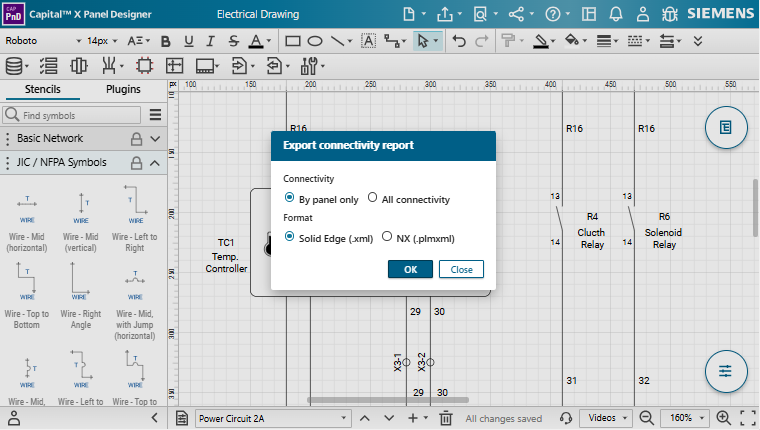
Moreover, the collaboration features of Capital X Panel Designer allows multiple users to work on the same design simultaneously, making it easier for teams to collaborate on complex projects.
Comprehensive database functionality
The importance of a comprehensive database in electrical CAD software is paramount. Capital X Panel Designer provides access to a database of millions of manufacturers' parts with the CADENAS cloud part library.
This broad access ensures that designers have the necessary resources to create accurate and efficient designs, thus enhancing their project's precision and performance.
Achieving efficiency and precision
The cutting-edge automated features in Electrical CAD software like Capital X Panel Designer propel the electrical design process to new heights of efficiency and precision. The software’s main automated features boast capabilities to create and optimize intricate electrical CAD diagrams, thanks to a robust CAD symbol library and functions like autowiring. The result is a streamlined design process that is more efficient and accurate.
Advantages of using CAD software for electrical design
Utilizing Electrical CAD software like Capital X Panel Designer provides significant benefits such as cost savings, increased productivity, and improved collaboration.
Capital X Panel Designer offers substantial savings in initial, training, and support costs compared to traditional CAD software by eliminating the need for physical servers and complex setups. As a cloud-native electrical design software, it also removes additional expenses typically associated with IT infrastructure, maintenance, and hardware.
Capital X Panel Designer also enables efficient real-time collaboration with remote teams and stakeholders, ensuring everyone stays updated. Furthermore with customizable access control, each drawing's access permission can be customized individually, ensuring easy sharing with vendors and customers.
Conclusion
Electrical CAD software like Capital X Panel Designer is revolutionizing the electrical design industry with its advanced features and benefits. It provides significant time and cost savings, enhances collaboration, and allows designers to zero in on critical aspects of electrical design.
It is highly recommended for organizations looking to leverage the power of CAD software for their electrical design processes.
Elevate your design process and experience unprecedented productivity, cost savings, and collaboration today. Sign up for a 30-day free trial.