April 02, 2020 · Visio · Electra E8
Optimal Visio Settings for Electra
We are now part of Siemens’ family. Electra Cloud is now Capital Electra X and Electra E9 is now Capital Electra 2210.
Over here at Siemens Industry Software Sdn. Bhd., we have setup our systems to work great with Electra. In this blog post, we would like to share with you these settings, so that you may get an optimal performance out of Electra.
Macro and Security Settings.
To access Macro and security settings:
In Visio 2010-2019, right click Visio and run as administrator. Open a blank drawing and click on menu File | Options. Then at the Visio Options window, click on Trust Center tab and select Trust Center Settings. In Visio 2007, click on menu Tools | Trust Center. 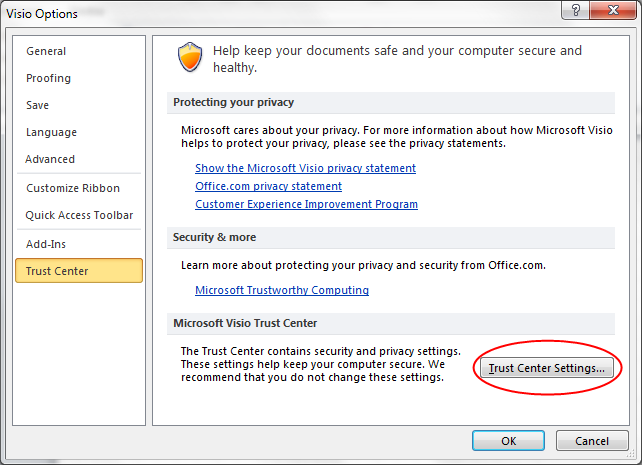
Our Trust Center settings are as below: 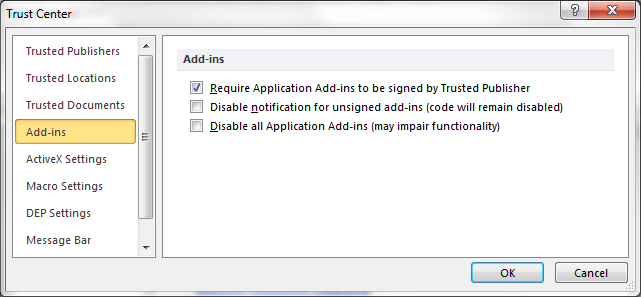
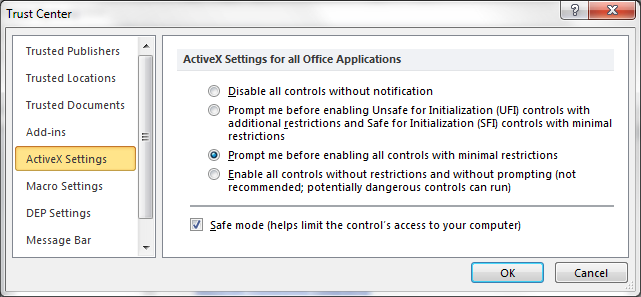
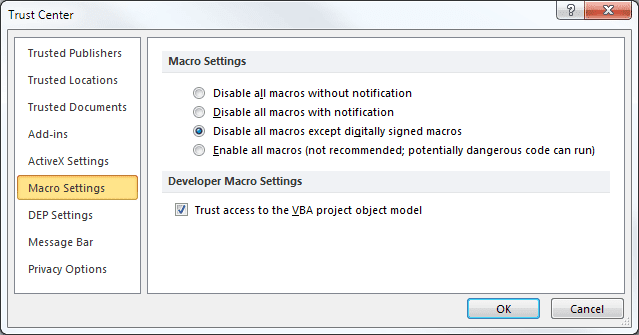
In Visio 2003, click on menu Tools | Options. At the Options window, click on Security tab and select Macro Security. 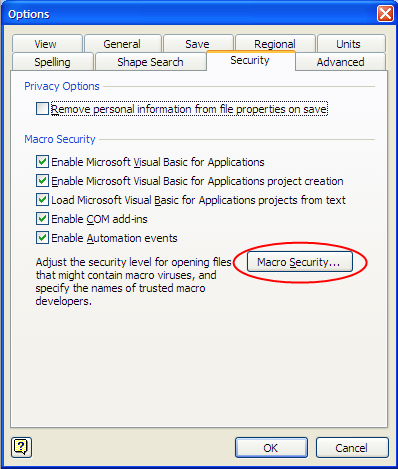 Our Security settings are as below:
Our Security settings are as below: 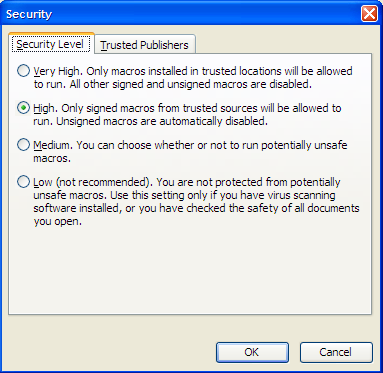
Visio Settings.
To access Visio settings:
In Visio 2010-2019, click on menu File | Option | Advanced.
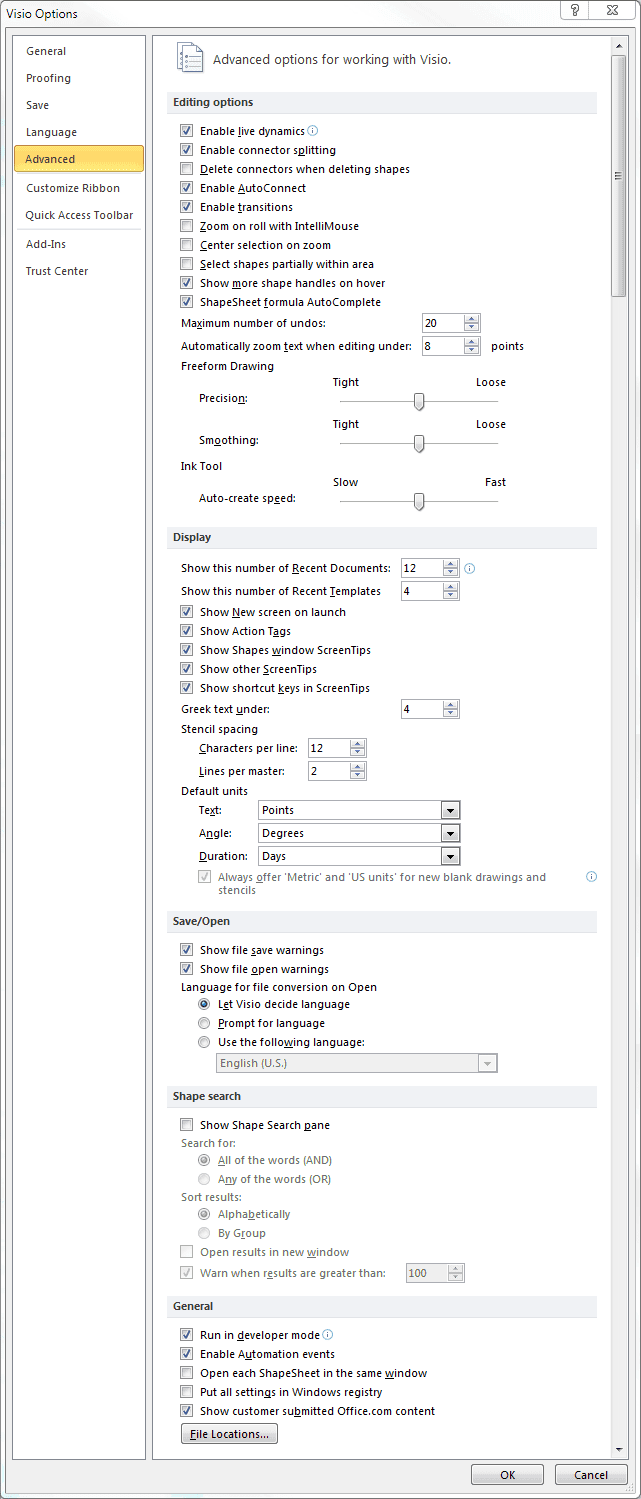
In Visio 2003 / 2007, click on menu Tools | Options.

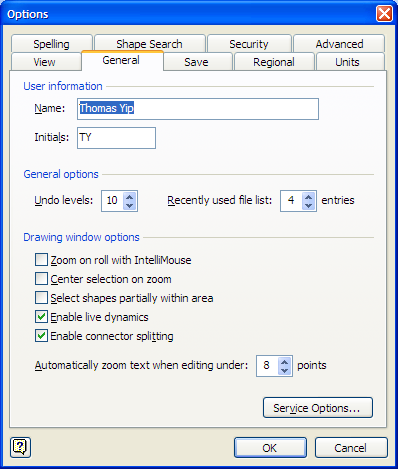
Snap and Glue Settings.
In Visio 2010-2019, click on the View tab and then click on the small arrow beside Visual Aids. In Visio 2007 / 2003, click on menu Tools | Snap & Glue. 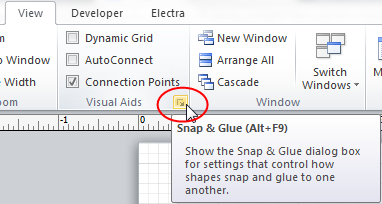
Our Snap & Glue settings are as below: 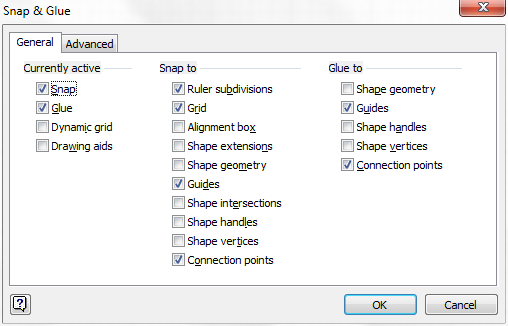
We strongly recommend that you set your Visio settings to the above in order to have an optimal experience in Electra. Thanks for reading.





