April 02, 2020 · Visio · Electra E8
Electra的最佳Visio设置
我们现在是西门子大家庭的一员。 Electra Cloud 现在更名为 Capital Electra X,Electra E9 现在更名为 Capital Electra 2210。
在Siemens Industry Software Sdn. Bhd. ,我们已经设置了我们的系统,可以与 Electra 完美配合。在这篇博文中,我们想与您分享这些设置,以便您可以获得 Electra 的最佳性能。
宏和安全设置。
要访问宏和安全性设置,请执行以下操作:
在Visio 2010-2019中,右键单击Visio并以管理员身份运行。打开一个空白图形,然后单击菜单File | File。选项。然后在“ Visio选项”窗口中,单击“信任中心”选项卡,然后选择“信任中心设置”。在Visio 2007中,单击菜单工具。信任中心。 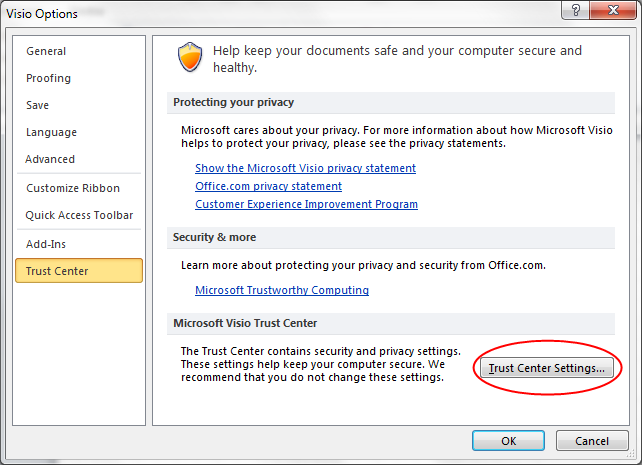
我们的信任中心设置如下: 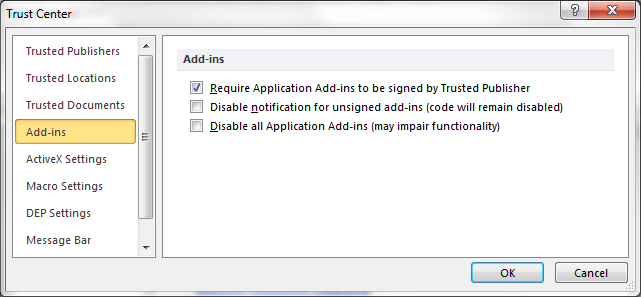
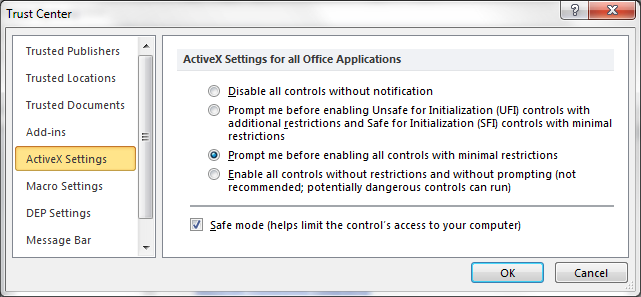
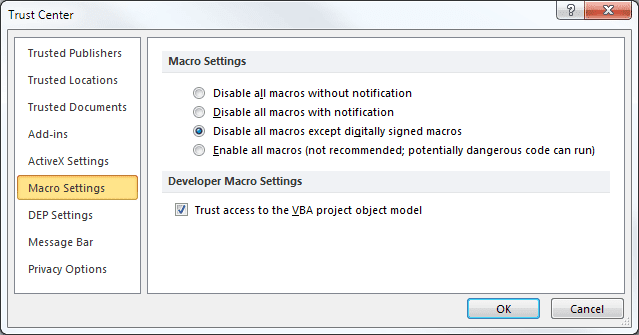
在Visio 2003中,单击菜单“工具” |“工具”。选项。在“选项”窗口中,单击“安全性”选项卡,然后选择“宏安全性”。 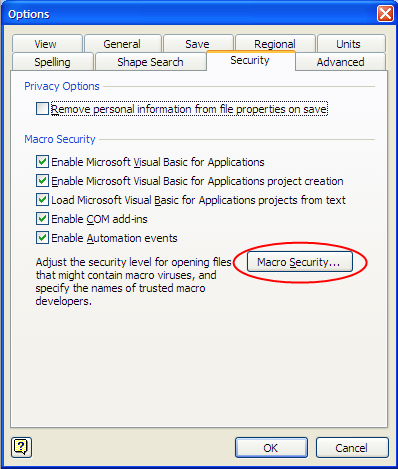 我们的安全性设置如下:
我们的安全性设置如下: 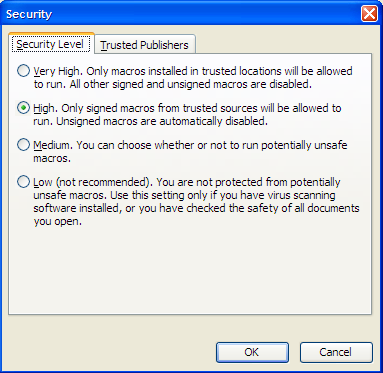
Visio设置。
要访问Visio设置,请执行以下操作:
在Visio 2010-2019中,单击菜单文件|菜单。选项|先进的。
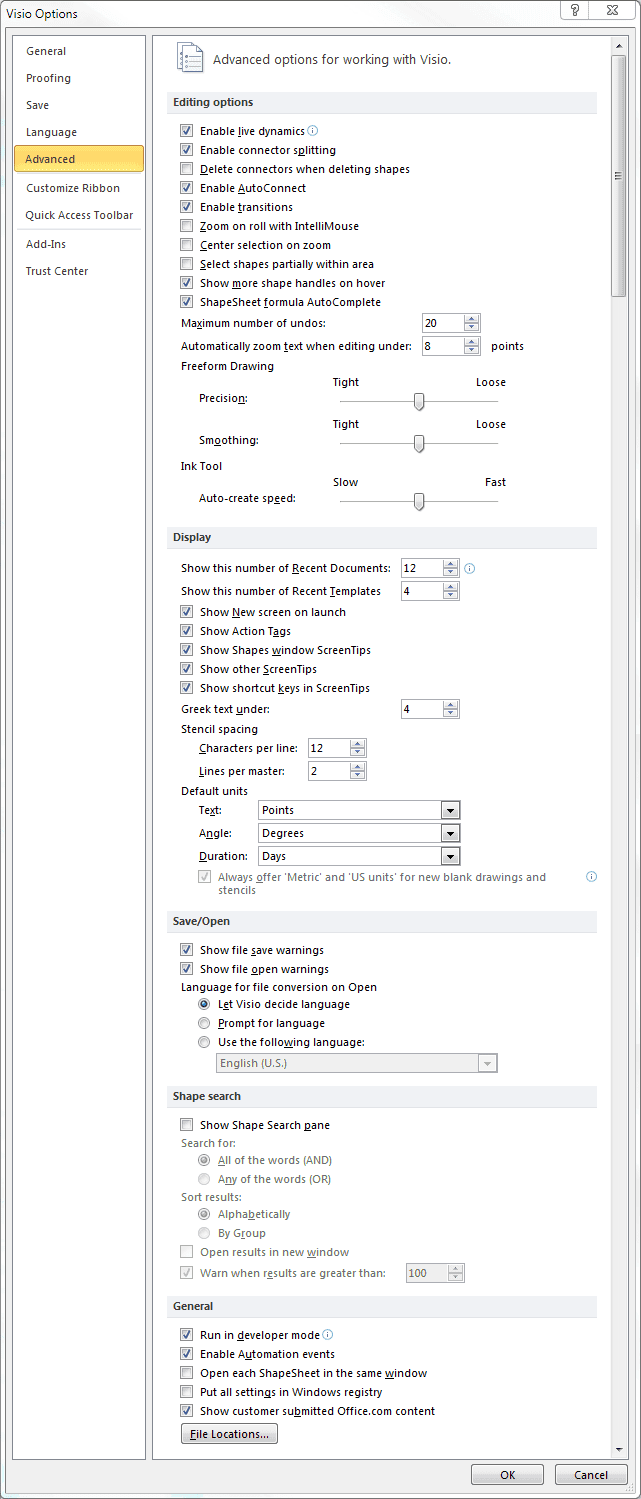
在Visio 2003/2007中,单击菜单工具|菜单。选项。

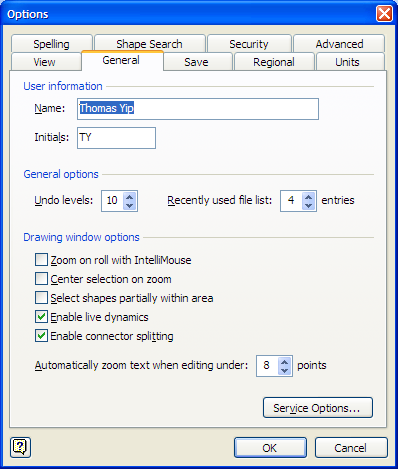
对齐和胶水设置。
在Visio 2010-2019中,单击“视图”选项卡,然后单击“ Visual Aids”旁边的小箭头。在Visio 2007/2003中,单击菜单工具|菜单。 Snap&Glue。 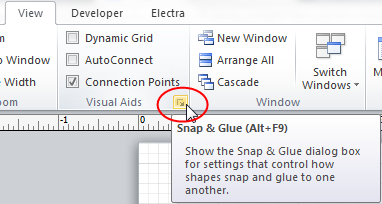
我们的“捕捉和粘合”设置如下: 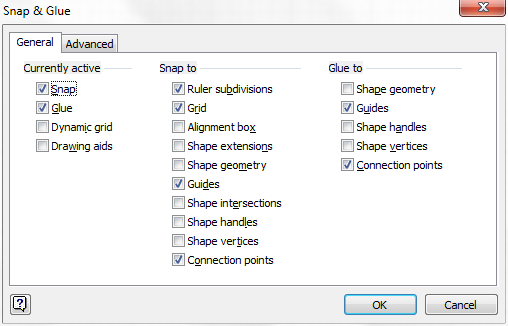
强烈建议您将Visio设置设置为上述值,以便在Electra中获得最佳体验。谢谢阅读。





