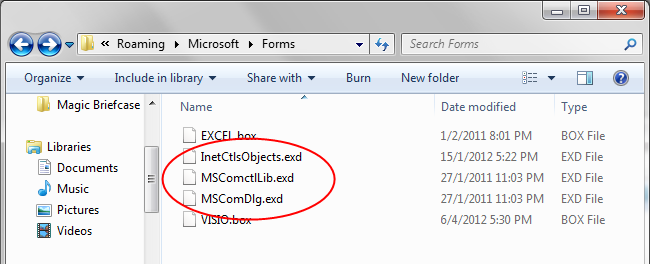May 13, 2020 · Electra E8 · Visio
숨겨진 모듈의 컴파일 오류
이제 우리는 Siemens의 가족이 되었습니다. Electra Cloud는 이제 Capital Electra X이고 Electra E9는 이제 Capital Electra 2210입니다.
Microsoft Visio를 업데이트 한 후 Electra를 열 때 "숨겨진 모듈의 컴파일 오류"라는 오류 메시지가 나타날 수 있습니다.
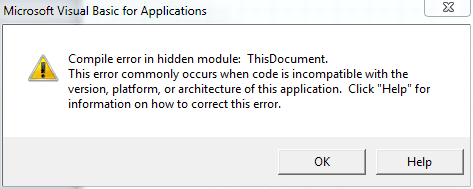
오류를 수정하려면 아래 나열된 지침을 따르십시오.
Visio 및 Electra를 닫습니다.
다음 폴더를 찾습니다.
윈도우 XP: C : \ Documents and Settings \ % USERNAME % \ Application Data \ Microsoft \ Forms \ 윈도우 비스타 / 7 : C : \ Documents and Settings \ % USERNAME % \ Application Data \ Microsoft \ Forms \
폴더를 찾아 열려면 위의 경로를 복사하여 Windows 탐색기에 붙여넣으십시오. "%USERNAME%"은(는) Windows에서 자동으로 현재 사용자 이름으로 이름이 변경됩니다.

.exd로 끝나는 모든 파일 삭제
필요한 경우 "MSComDlg.exd"에서 "MSComDlg_bak.exd"로 이름을 변경하여 이러한 파일을 백업합니다. 이러한 파일이 삭제되면 Windows는 필요할 때 자동으로 다시 만듭니다.

Visio 및 Electra를 실행하면 오류가 수정됩니다.
양해 해 주셔서 감사합니다.